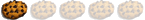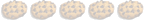Photos from the OLRmy - Email a photo to pics@orangeloungeradio.com
Orange Lounge Radio
Dedicated to video games & the gamer lifestyle!
LISTEN TO OLRListen to Orange Lounge Radio Live OLRMY |
as mentioned on tonight's episode... my xbox with mario hehe
13 posts • Page 1 of 1
as mentioned on tonight's episode... my xbox with mario hehehere's what i mentioned on the show tonight... my xbox 360 with the mario background.

I thought I mentioned on the show but I think I tore through it real quick... what you have to do is get your computer linked to your PC for the music and pictures... just go to i think the link is http://www.xbox.com/pcsetup and download the program. I know Mr. Blackwolf already has this based on a past topic about podcasts on the 360 on his show
Once you get that downloaded and installed, get the pictures you want to set as your background in the shared pictures folder. Go into I think the media tab and then pictures and then select your PC and the picture should be in the list that comes up. Press the X button to set it as your background. Presto-Chango! Only sucky parts: * Background becomes your background for every tab, unlike the ones you pay to download that has different pictures for tabs. * You can't really customize the other graphics/colors. Fry-- Bring 'Em on!! I'll do a Sony logo as my background next!
Media ProblemsI was disappointed you couldn't stream video, too. I actually think this lack of functionality is intentional, to sell Windows Media Center Edition. If you have the Windows MCE, make sure the router can transmit a/b/g protocols. I believe b is the fastest and a warning page comes up with a or g stating degraded video performance. Music and pictures work just fine with my a/g router.
Hey, wait a minute! I have porn on my PC. Hmmmmm....
Re: Media ProblemsYou have it backwards. b is a paltry 11Mbit g is a mean 54Mbit (and there's also this ridiculous "Turbo-G clocking in at 108Mbit). a is never used anymore
13 posts • Page 1 of 1
Return to Sunday: Orange Lounge Radio LIVE -- (Podcast talk too) Who is onlineUsers browsing this forum: No registered users and 1 guest |




 Forums
Forums