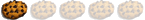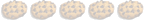Photos from the OLRmy - Email a photo to pics@orangeloungeradio.com
Orange Lounge Radio
Dedicated to video games & the gamer lifestyle!
LISTEN TO OLRListen to Orange Lounge Radio Live OLRMY |
skypeline
17 posts • Page 1 of 2 • 1, 2
Heh. Check the front page of the site for this article or check a recent post in our livejournal
That sounds incredibly cool, I don't have a microphone though. Too bad the Karaoke Revolution mincrophone doesn't work in the PC, or at least I think. Heh.
Got Orange Lounge Radio?
My NNR DDR Scores!
Plug it in, that's all
The detailed way, plug it in, in Windows XP, it'll do the whole 'installing new device, blah blah' thing. When it's done, do into Start -> Control Panel -> Sounds and Audio Devices (or Sounds and Multimedia, or something, depends on how your system is set up). Set the Recording device to the 'Logitech USB Headset'. That should be it, Skype should work with it automatically. (Note: If you want everything else to work normally, make sure EVERYTHING ELSE [playback device, etc.] is set to your sound card, and not the headset.) Oh yeah, and make sure "Use Preferred Devices Only" is unchecked, it's unnecessary. That's it. Have fun
Wow, I never knew the Karaoke Revolution mic worked with the computer. I thought it was just compatible with the PlayStation 2. Awesome.
Got Orange Lounge Radio?
My NNR DDR Scores!
Alright folks.
Here's an example for you. 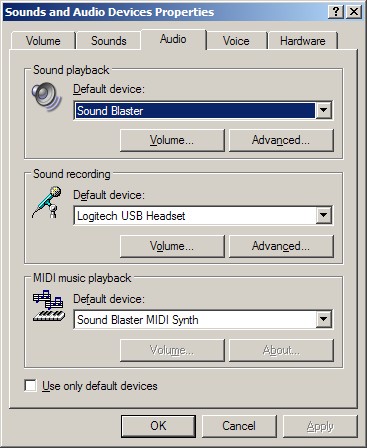
^ Windows 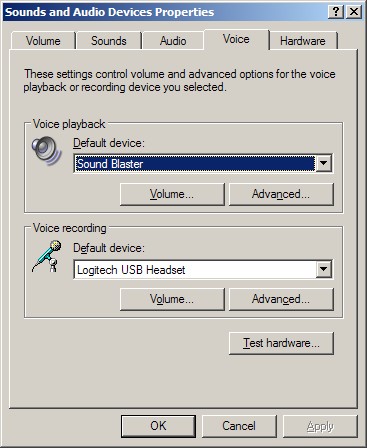
^ Windows 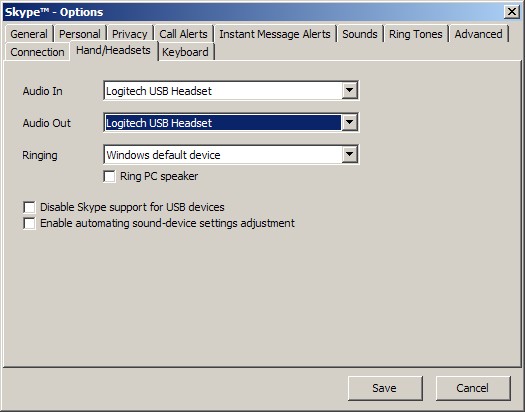
^ Skype Set those. The headset will record you, and your soundcard/speakers will playing everything. With one exception. SKYPE calls will play back in the headset with that Audio Out setting. If you change it to your sound card, it may be hard to hear what people are saying to you, or it may cause noise/feedback. You've been warned
Would setting the Voice Playback to the headset enable you to hear stuff in the ears while letting regular sound go through?
how about the kareoke mic for xbox?... its just a mic.. could you use that?... i can connect it to my PC using my action replay memory card adapter.. it then recognizes that its a kareokee mic but i cant get it to work right....
not that it really matters... i have a PC headset... im just wondering lol
GameBoyGuy: Do you mean. Set Voice Playback to your headset so you hear yourself, but the station still comes out of your main speakers?
Yes, in theory that is how it should work. But skype's "Audio Out" may override that. Experiment with echo123 on skype Additionally I wouldn't suggest doing it that way for the show, because that can cause an echo or feedback. Please don't damage our ears on the show, LOKI does that enough already :'(. ( letshavetea: If you can get it to work, more power too you. The proprietary plug makes me kinda *eh* regarding it, and I wouldn't know how to overcome that issue. If you do get it to work, let us know! <3 PS2 USB headsets.
QuestionHey, I don't know about the DDR for comps, do they exist?>
Re: Question
Completely off-topic, but I'll answer it anyway. Try StepMania or Dance With Intensity. (The reason for the Google link is because DWI doesn't have its own official site; it's just mirrored several places. Searching should allow you to find the most recent version; alternatively, you can just get StepMania.)
17 posts • Page 1 of 2 • 1, 2
Return to General OLR Chit-Chat Who is onlineUsers browsing this forum: No registered users and 9 guests |




 Forums
Forums